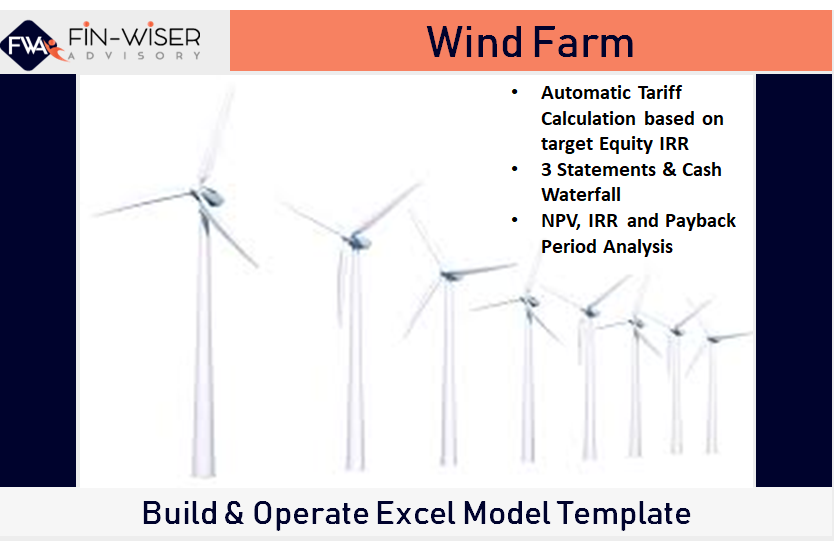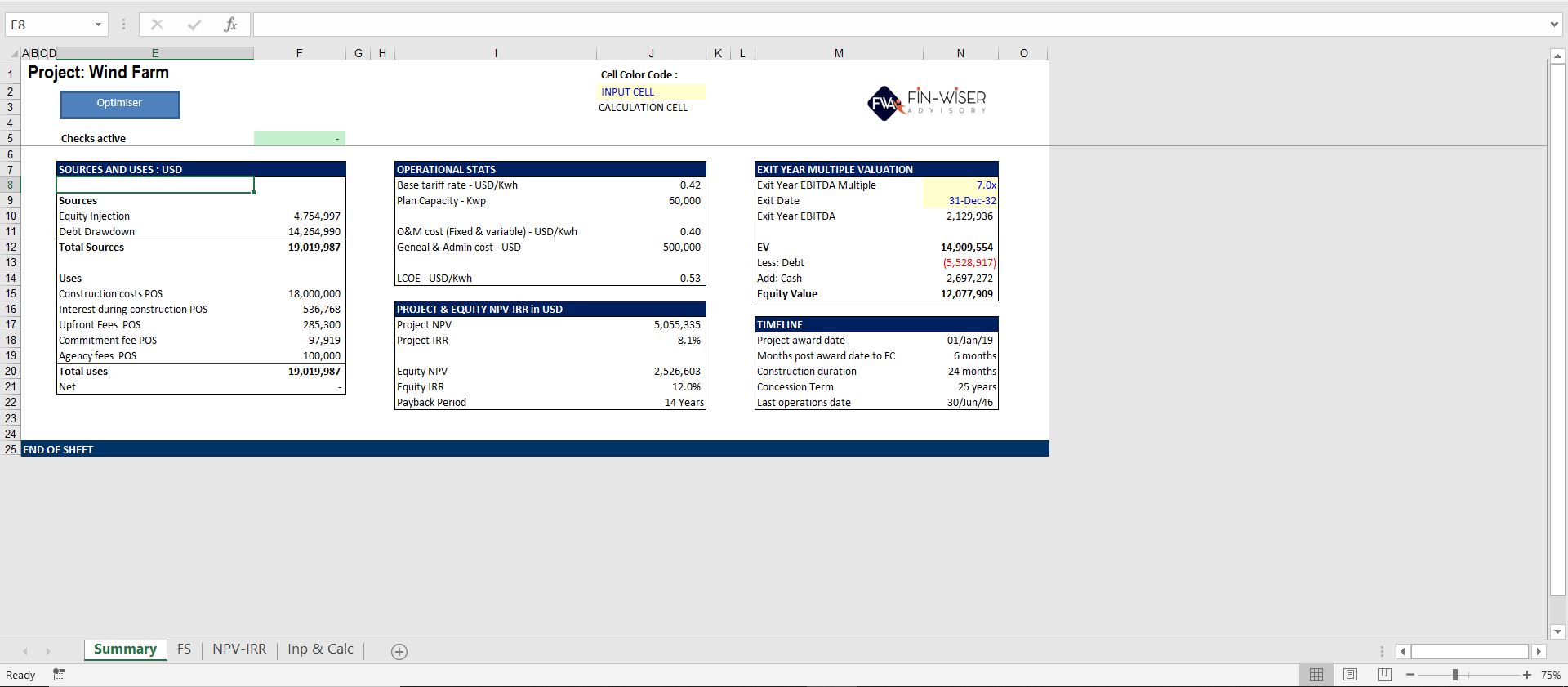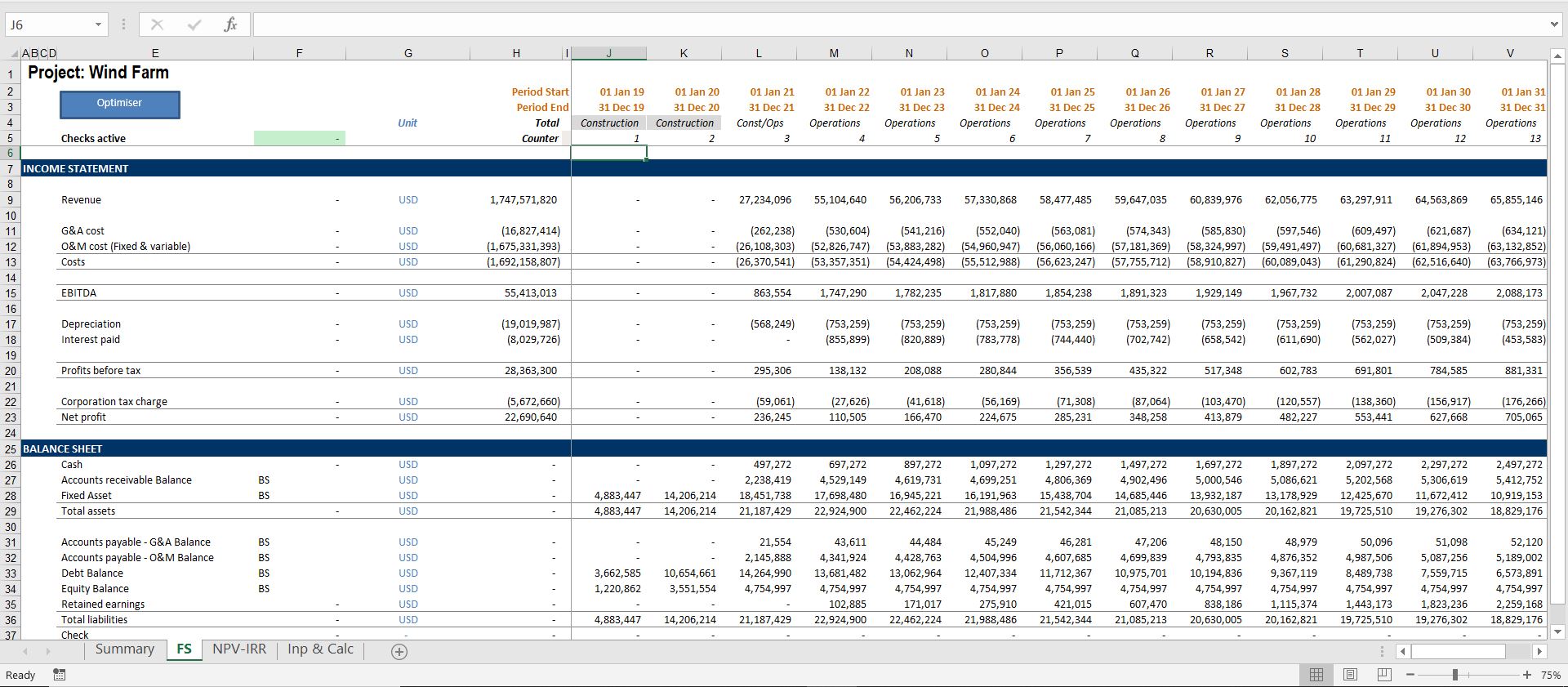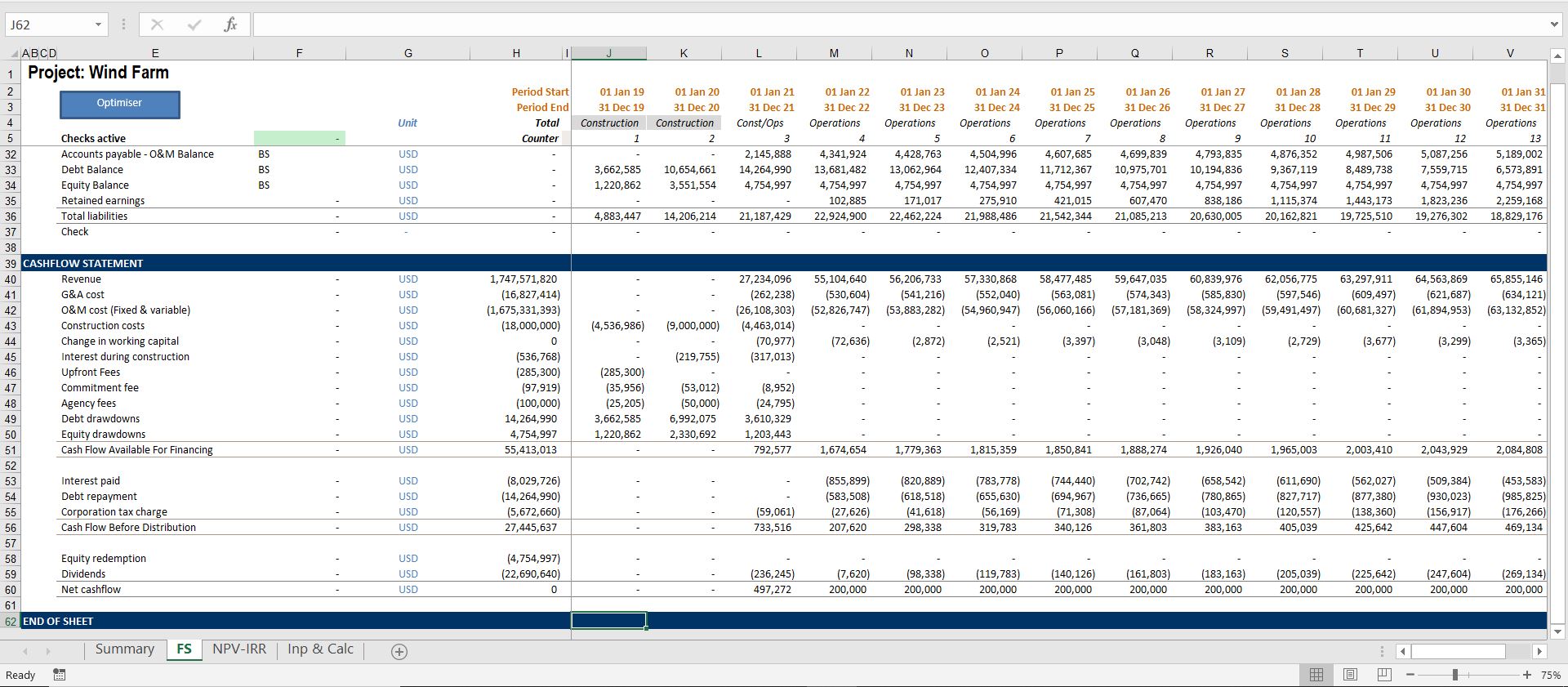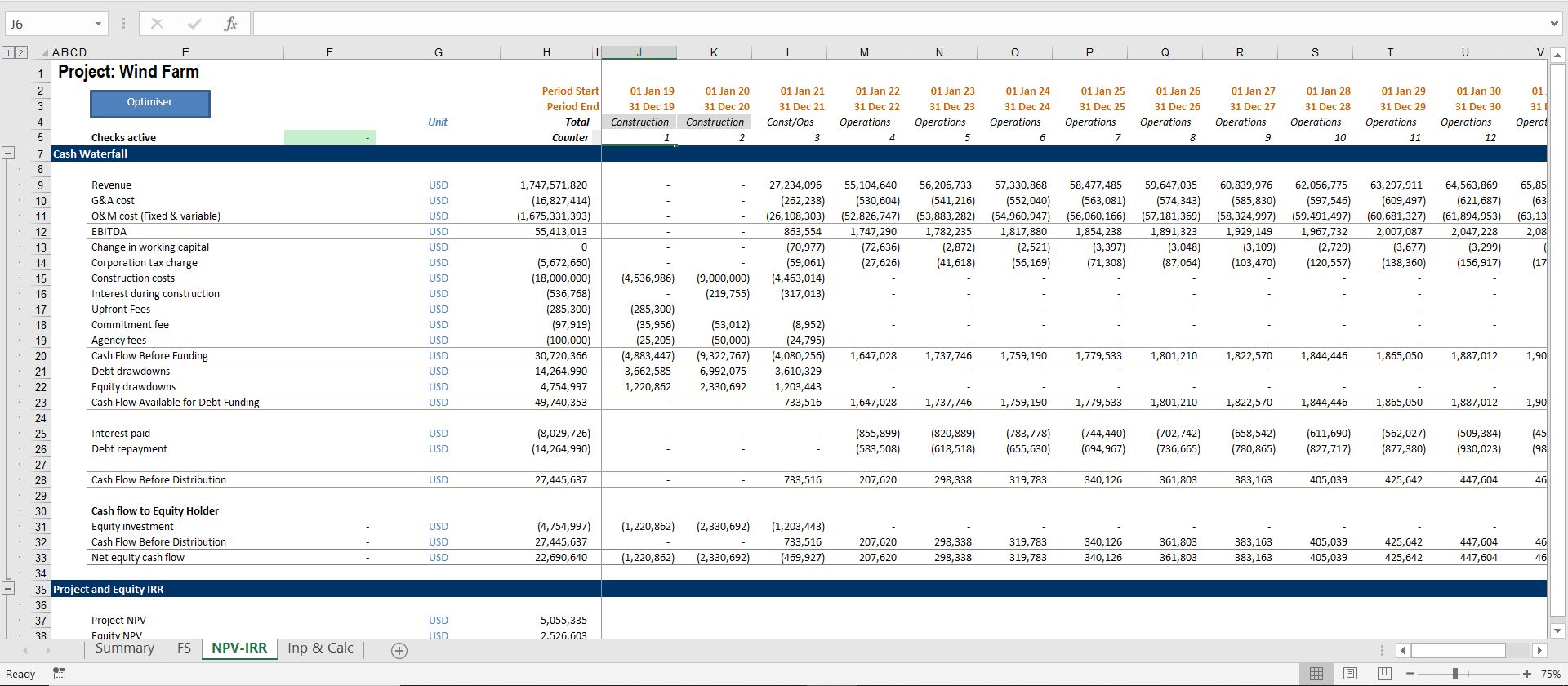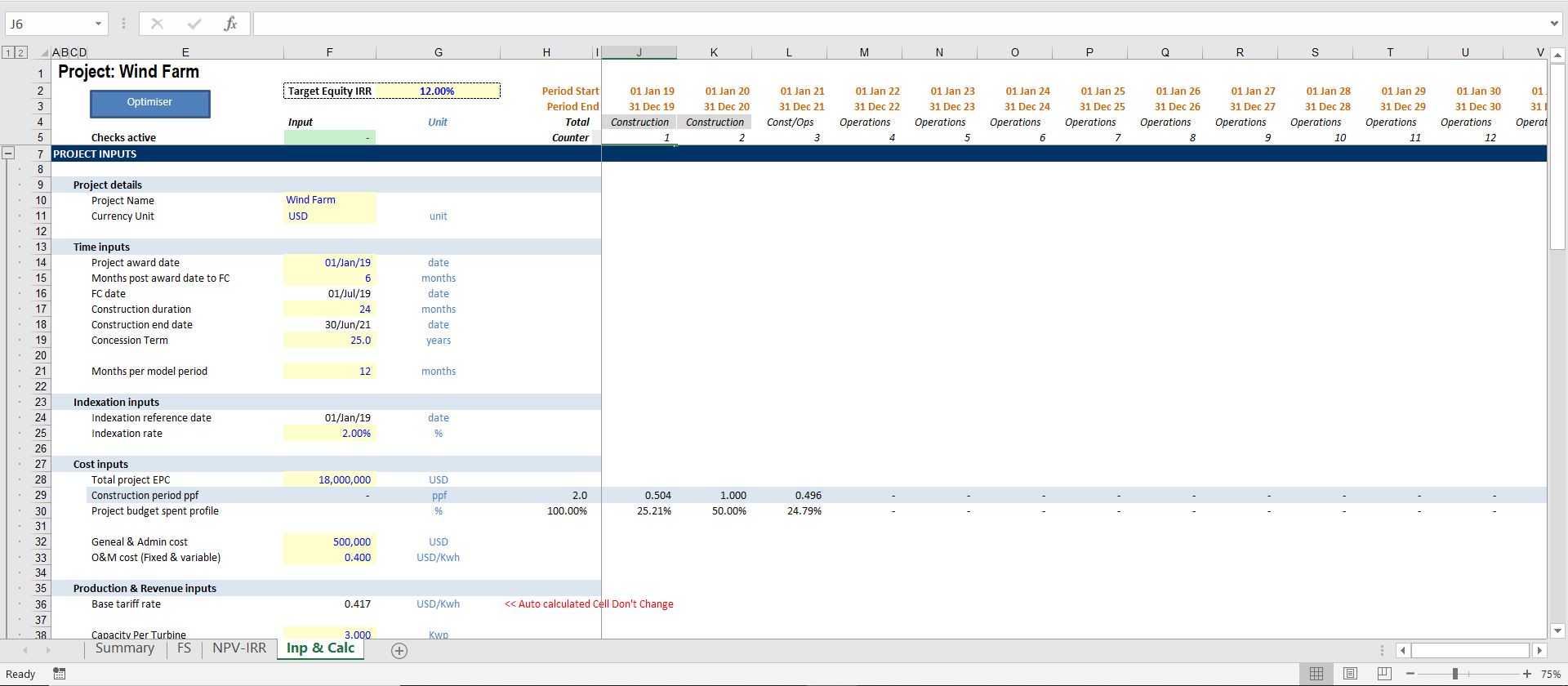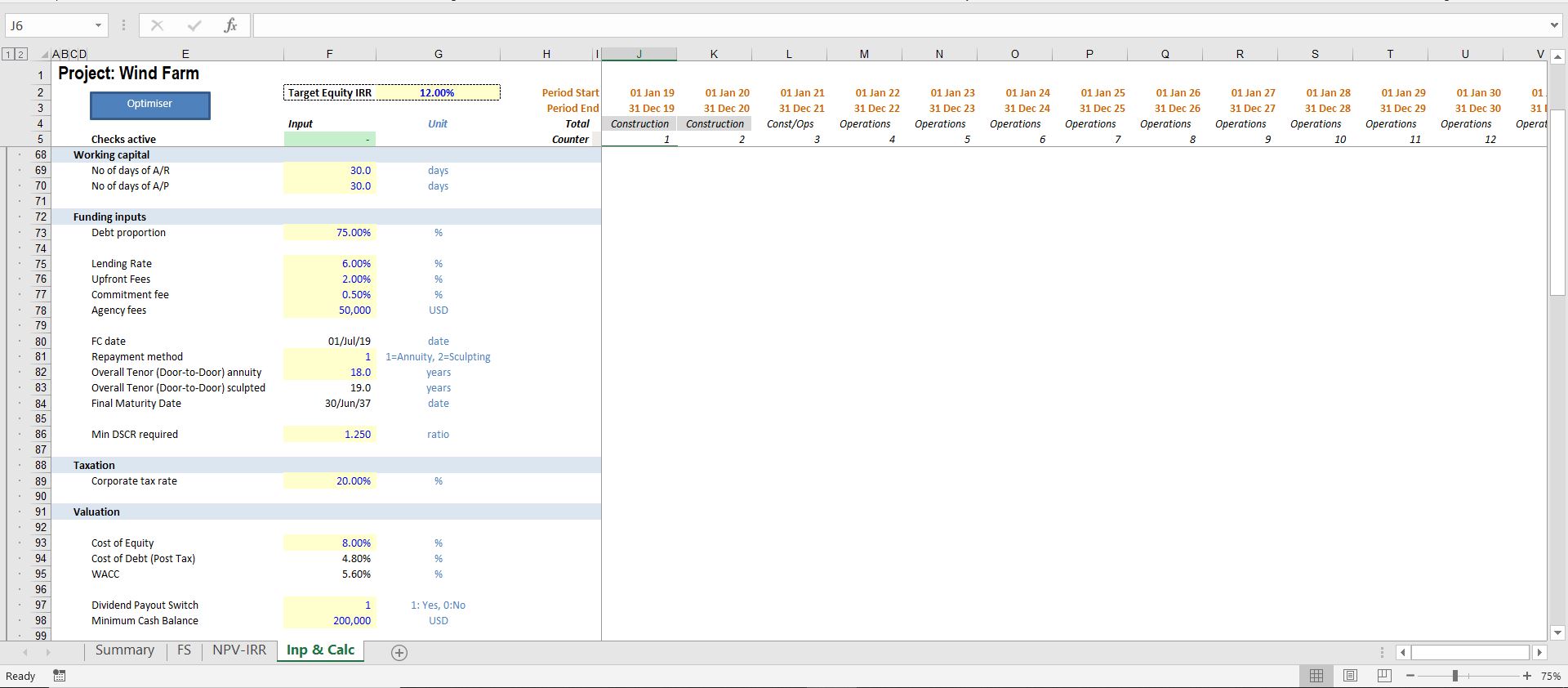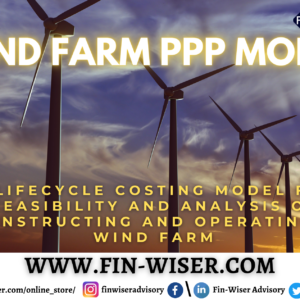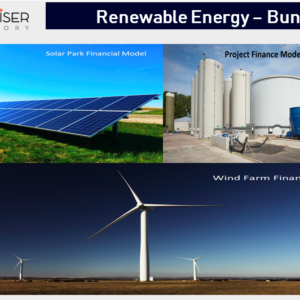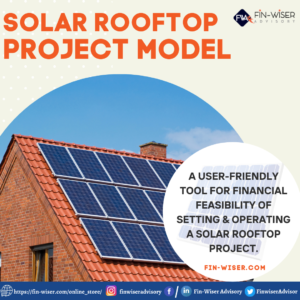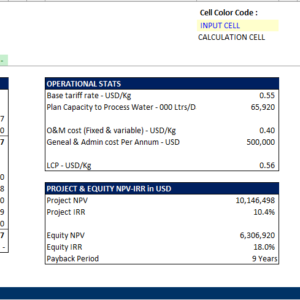Wind Farm Model – Automated Tariff Calculator with Integrated Financial Statement, Cash Waterfall & NPV-IRR Analysis
$149.00
Description
Wind Farm Model – Automated Tariff Calculator with Integrated Financial Statement, Cash Waterfall & NPV-IRR Analysis is an excellent tool to assess the financial feasibility of a proposal to build and operate a Wind Farm. The financial model is built with a flexible annual timeline and can be used for forecasting up to 70 years, considering both the construction and operations period.
The model includes an automated mechanism to calculate the tariff based on desired Equity IRR and expected cost inputs.
The Model includes assumptions related to:
1. Revenue calculation: This is based on the Tariff, which is back-calculated based on desired Equity IRR and operational capacity.
2. Cost calculation: Total Cost is divided into two parts:
a. Construction Cost: This includes construction cost, which is proportionately spread over the construction period.
b. Operating Cost: This includes Fixed and variable operating Costs and General and administrative (G&A) costs which is a fixed annual cost.
3. Funding requirement is calculated based on the Total Construction Cost and Interest and fees during construction. The total cost is funded by the Debt Equity Ratio as defined by the user. Debt repayment can be calculated using the following scenarios:
a. Annuity Payment: This refers to equated monthly payments over the life of the Debt obtained.
b. Sculpted: This method calculates the repayment of debt based on sculpted cash flows available based on the defined Debt Service Coverage Ratio (DSCR).
4. Other Model Calculations include:
a. Model Flags
b. Inflation/Indexation factor
c. Working Capital Requirement
d. Corporate Tax.
Model Output includes:
1. Project IRR & NPV
2. Equity IRR & NPV
3. DSCR (Debt Service Coverage Ratio)
4. Levelized Cost of Energy (LCOE)
5. Equity Payback Period
6. Cash Waterfall
7. Integrated Three Financial Statement
Technical Specifications:
1. The model uses Macros (VBA) especially to calculate the Tariff Based on Desired Equity IRR. To run the model optimally, keep macros enabled. In case you do not like Macros, you could manually disable or remove the Macros and will have to rework the model’s logic to be used without Macros, but it is not recommended by the author.
2. The model is built using Microsoft Excel 2019 version for Windows. Please note, on certain Mac laptops or MS Excel prior to 2007, Excel with Macros can slow down your computer if your PC does not have enough processing power.
3. We advise not to delete or insert rows and columns into the model if you are not aware of the model structure as it can distort model functioning. If you need assistance with customizing the model template, the author is more than willing to help you. Simply contact us at pushkarkumar@fin-wiser.com and send your model template as well as specifications. We will then get back to you with a quotation for the customization service (billable hours & completion date).
4. Model uses Cell Styles